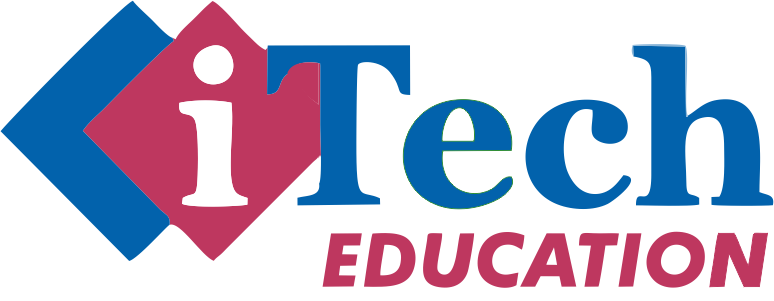what is google search console
Google Search Console is a free tool provided by Google that allows website owners and administrators to monitor and improve the presence of their websites in Google search results.Formerly known as Google Webmaster Tools, Google Search Console provides a range of features that help website owners analyze and optimize their website's performance in search engine results. Google Search Console these features include:
Understanding website performance:
Google Search Console provides website owners with data on
how their website is performing in Google search results, including clicks,
impressions, and click-through rates (CTRs), which can help website owners
understand which pages and keywords are driving the most traffic to their site.
The Performance report includes the following metrics:
1. Clicks: The number of clicks that your website's pages
received from Google search results.
2. Impressions: The
number of times your website's pages were displayed in Google search results.
3. Click-through rate (CTR):
The percentage of impressions that resulted in a click.
4. Average position:
The average position of your website's pages in Google search results.
Index coverage:
Details on which pages of your website are indexed by
Google, and any errors or issues that may be preventing certain pages from
being indexed.
The Index Coverage report in Google Search Console provides
website owners and administrators with information on how Google is indexing
their website's content. It identifies pages on the website that have been
indexed by Google, as well as any issues that may be preventing certain pages
from being indexed.
The report includes four categories:
1. Valid pages: Pages that have been successfully indexed by Google.
2. Errors: Pages that Google attempted to index but encountered an error. This could be due to a variety of issues, such as server errors, 404 errors, or robots.txt blocking.
3. Excluded: Pages that have been intentionally excluded from indexing, either by the website owner or by Google.
4. Valid with warnings:
Pages that have been indexed by Google, but with some issues that may affect
their visibility in search results. These issues could include duplicate
content, low word count, or crawl anomalies.
URL inspection:
The URL Inspection tool in Google Search Console allows
website owners and administrators to check how Google crawls and indexes
specific pages on their website.
To use the URL Inspection tool, you simply enter the URL of the page you want to inspect. The tool will then provide information on:
1. Indexing status: Indicates whether the page has been indexed by Google
or not.
2. Coverage details:
Shows any issues or errors that may be preventing the page from being properly
indexed.
3. Enhancements:
Provides suggestions on how to improve the page's appearance and performance in
search results.
4. Live test: Allows
you to see how Google renders the page and identify any issues with the page's
HTML, JavaScript, or CSS.
Submitting sitemaps:
Google Search Console allows website owners to submit a
sitemap of their website to Google, which can help the search engine crawl and
index their content more efficiently.
A sitemap is a file that contains a list of all the pages on
a website that the website owner wants Google to crawl and index.
By submitting a sitemap, website owners can ensure that
Google crawls and indexes all the important pages on their website.
To submit a sitemap in Google Search Console, follow these
steps:
1. Sign in to your Google Search Console account and select
your website.
2. Click on "Sitemaps" in the left-hand menu.
3. Click on the "Add/Test Sitemap" button.
4. Enter the URL of your sitemap file in the text box.
5. Click "Submit".
Monitoring mobile usability:
With more users accessing websites on mobile devices, it's
important for website owners to ensure that their site is mobile-friendly.
Google Search Console provides information on any mobile usability issues that
may be affecting a website's visibility in mobile search results.
The Mobile Usability report checks your website for the
following issues:
1. Content not sized to viewport: This issue occurs when the content on your website is too large for the screen of a mobile device.
2. Small font size: This issue occurs when the text on your website is too small to be read easily on a mobile device.
3. Touch elements too close: This issue occurs when clickable elements on your website, such as buttons or links, are too close together, making it difficult for users to click on them accurately.
4. Flash usage: This issue occurs when your website uses Adobe Flash, which is not supported on most mobile devices.
5. Viewport not configured:
This issue occurs when your website's viewport is not properly configured for
mobile devices.
Identifying and fixing errors:
Google Search Console alerts website owners to any issues
that may be affecting their website's search engine performance, such as crawl
errors or broken links. By fixing these errors, website owners can improve the
overall user experience and ensure that their website is being properly indexed
by Google.
Improving search appearance:
Google Search Console allows website owners to see how their
website is appearing in search results, and provides suggestions on how to
improve their search appearance. This can include optimizing page titles and
descriptions, adding structured data to pages, and improving site speed
By using Google Search Console, website owners can identify
and fix issues that may be impacting their website's search engine performance,
and gain insights into how users are finding and interacting with their content
in Google search results.
Overall, Google Search Console is a valuable tool for
website owners and administrators looking to improve the performance of their
website in Google search results