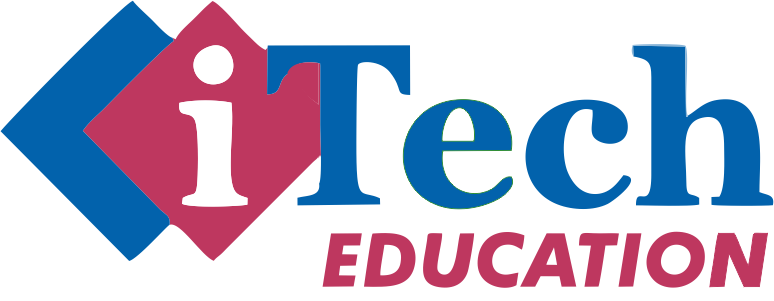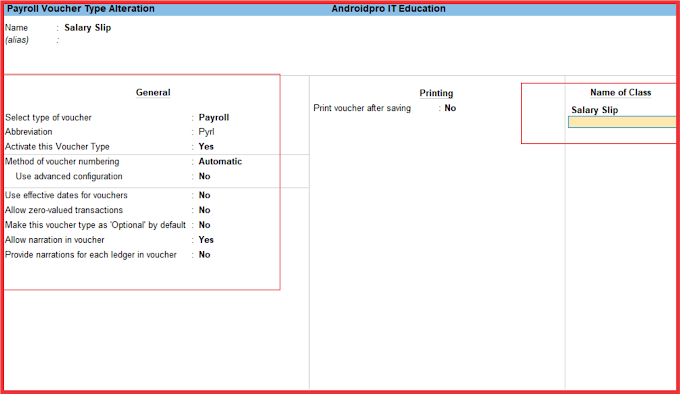The View tab in MS Excel provides various options for customizing the way your worksheet is displayed on the screen. Here are the options available in the View tab:
1. Workbook Views: This option allows you to switch between different workbook views, such as Normal, Page Layout, and Page Break Preview.
2. Show: This option allows you to show or hide various elements in your worksheet, such as gridlines, headings, and formulas.
3. Zoom: This option allows you to adjust the zoom level for your worksheet.
4. Window: This option allows you to control how multiple workbooks are displayed on your screen, such as arranging them side-by-side or cascading them.
5. Macros: This option allows you to record, run, and edit macros in your worksheet.
6. View Options: This option allows you to customize the way your worksheet is displayed, such as by showing or hiding the ruler, formula bar, and status bar.
7. Freeze Panes: This option allows you to freeze rows or columns in your worksheet so that they remain visible as you scroll through the rest of the data.
8. Arrange All: This option allows you to arrange all open workbooks on your screen in various ways, such as by tiling them horizontally or vertically.
9. New Window: This option allows you to open a new window for your current workbook, which can be useful for comparing or referencing different parts of the data.