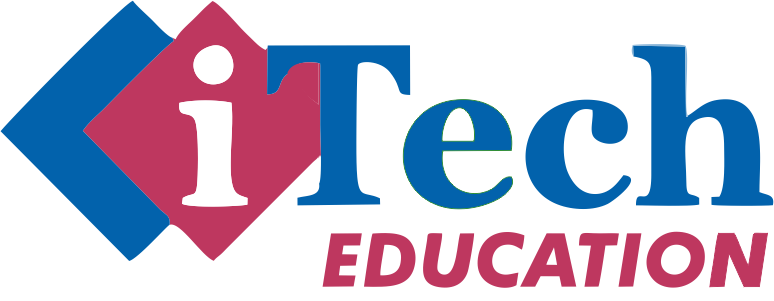Create Pay Heads
The components of structured salary are created under Pay Head Create the salary structure components in Pay head.The salary components constituting Pay Structures are called Pay Heads. A Pay Head may be an earning, which is paid to an employee, or a deduction, which is recovered from his/her salary. The value of these Pay Heads could be either fixed or variable, for each Payroll period.
The Pay head creation in tally is very user friendly. Tally allows creating any complex type of pay head.Pay Head Type A Pay Head is categorized as Allowances, Deductions or Reimbursements, In Tally Payroll, Pay Head types are provided in a natural language for ease of use, as follows:
1. Earning for Employees
2. Deduction from Employees
3. Employer’s Statutory deductions
4. Employer’s Statutory Contribution
5. Gratuity 6. Loans and Advances
7. Reimbursement to Employees
Tally payroll allows following calculation methods
1. As Flat Rate2. Deduction from Employees
3. Employer’s Statutory deductions
4. Employer’s Statutory Contribution
5. Gratuity 6. Loans and Advances
7. Reimbursement to Employees
Calculation Types
The Calculation of the Pay Head is bases on its Calculation Type.Tally payroll allows following calculation methods
2. On Production
3. As Computed Value
4. As User defined Value
Note: The formula defined in Calculation Type will be used for computation only while using Payroll Auto Fill functionality in the Payroll Voucher, and not in Manual entry mode of Payroll voucher.
The following computational models are supported in Calculation Types.
1. As Flat Rate : As Flat Rate is a Calculation where the value of the Payroll head is a fixed amount for a period. Pro-rated. In Tally the attendance can be of Payable days (Present) or loss of pay (Absent) type.
2. On Production : On production calculation type is used to calculate the Production incentive type of Pay head. The production date can be entered in Attendance voucher against a Production type.
3. As Computed Value : As Computed Value is used if the Pay Head value is based on a dependent component. You will be able to define the dependent component by specifying the formula or using the current sub- total or current earning or deduction total. You can also define the slab either by percentage to value or the combination in a slab. i.e. HRA as 40% of Basic Salary
4. As User defined Value : As User defined Value allows you to manually enter the value at the time of processing the salary. This calculation type is useful for Pay Heads that have variable values and are not related to any attendance/production data.
Create Employee Masters
Create an Employee master. Enter the requisite Employee Details & Employee group by grouping employees under the function they perform; their department or designation.Create Salary Details
Create the applicable Salary Details for both Employee Groups as well as Individual Employees with earnings, deductions and basis of computation.Process Payroll and Generate the Payslip
Pass a Payroll voucher to enter all Earnings and Deductions in Payroll transactions that are paid along with the salary Payslip for all employeesGenerate the Payslip that provides employee as well as attendance details, itemizes each component of the employee’s earnings and deductions, and displays the net amount paid to him for a given pay period. It also provides information to the employees to how the net amount was arrived at.
Enable Payroll Master In Tally Prime Features Press F11
Here Required To Press F11 Key For Open Tally Prime Company Features And After Pressing F11 Key. Then You have to Enable Maintain Payroll = Yes After This You Can Press CTRL + A For Quick Creation.