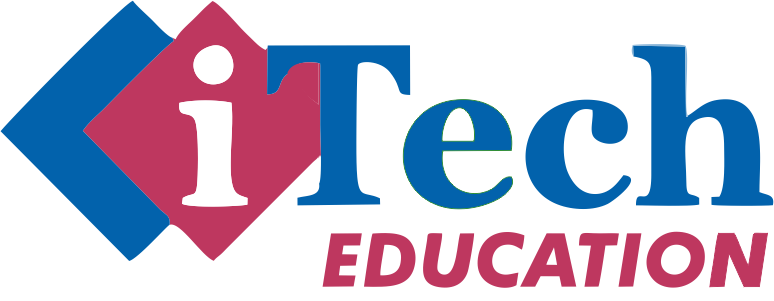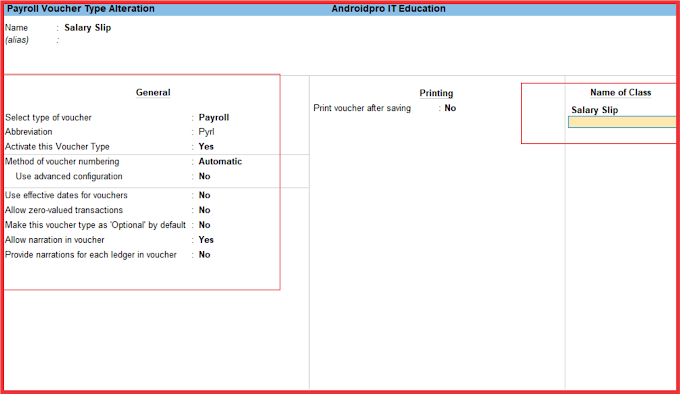The Page Layout group in Excel contains various options to control the appearance and layout of your worksheet when printed. Here are the options available in the Page Layout group:
1. Themes: This option allows you to apply a theme to your worksheet, which changes the color scheme, font style, and effects.
2. Page Setup: This option allows you to customize the page settings for your worksheet, such as orientation, paper size, margins, and print area.
3. Scale to Fit: This option allows you to adjust the scaling of your worksheet to fit on a specific number of pages or to a specific percentage.
4. Sheet Options: This option allows you to control the visibility of gridlines, headings, and other elements in your worksheet.
5. Arrange: This option allows you to arrange and align objects in your worksheet, such as pictures, shapes, and text boxes.
1. Page Setup:
The Page Setup group in the Layout tab of Excel contains various options to customize the page settings for your worksheet, such as orientation, paper size, margins, and print area. Here are the options available in the Page Setup group:
1. Margins: This option allows you to set the margins for your worksheet, such as top, bottom, left, and right margins.
2. Orientation: This option allows you to set the page orientation to either portrait or landscape.
3. Size: This option allows you to select the paper size for your worksheet, such as letter, legal, A4, etc.
4. Print Area: This option allows you to specify the range of cells that you want to print on the page.
5. Breaks: This option allows you to insert or remove page breaks in your worksheet to control the page layout when printed.
6. Background: This option allows you to add a background color or image to your worksheet.
7. Print Titles: This option allows you to specify rows or columns to repeat on each printed page.
2. Sheet Options
The Sheet Options group in the Layout tab of Excel allows you to control the visibility of various elements in your worksheet. Here are the options available in the Sheet Options group:
1. Gridlines: This option allows you to show or hide gridlines on your worksheet.
2. Headings: This option allows you to show or hide row and column headings on your worksheet.
3. Show/Hide: This option allows you to show or hide specific elements in your worksheet, such as comments, chart data, and objects.