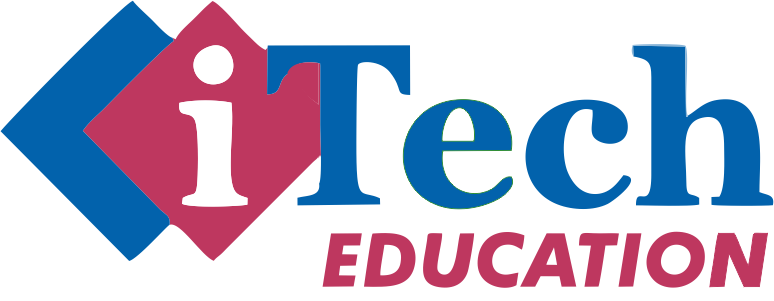VLOOKUP stands for Vertical Lookup, The VLOOKUP function
performs a vertical lookup by searching for a value in the first column of
a table and returning the value in the same row in the index_number position.
Syntex
=VLOOKUP(lookup_value, table_array, col_index_num,
[range_lookup])
Lookup_value: Select the cell where search values will be entered. (The value to search for in the first column of the table.)
Table_array: The table range, including all cells in the table.
Col_index_num: input the number of the column, counted from the left:
Match_Type: Optional. Enter FALSE to find an exact match. Enter TRUE to find an approximate match