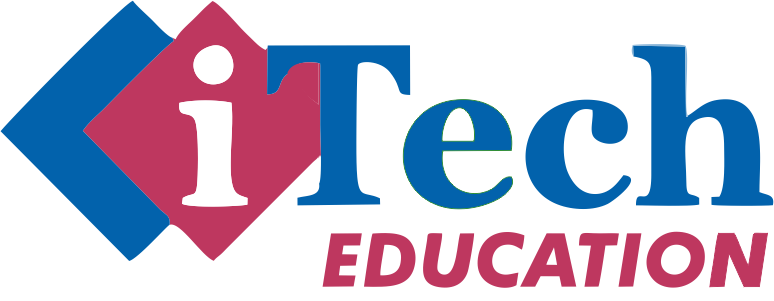The Microsoft Excel LOOKUP function is one of the most popular functions of MS Excel. This Function is categorized under Excel Lookup and
Reference functions.
Use the LOOKUP function to look up a value in a one-column or one-row range, and returns the corresponding value from another one-column or one-row range.
Some uses of LOOKUP functions are:
1. You can find the exact or appropriate match by using the lookup function.
2. Users can search for data both vertically (columns) and horizontally (rows).
3. It is simpler to use and does not require selecting the entire table.
Syntax
=LOOKUP(lookup_value, lookup_vector, [result_vector])
Arguments
1. lookup_value - The value to search for.2. lookup_vector - The one-row, or one-column range to search.
3. result_vector - [optional] The one-row, or one-column range of results.