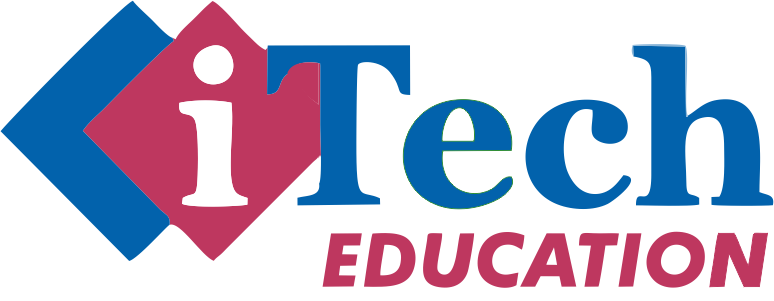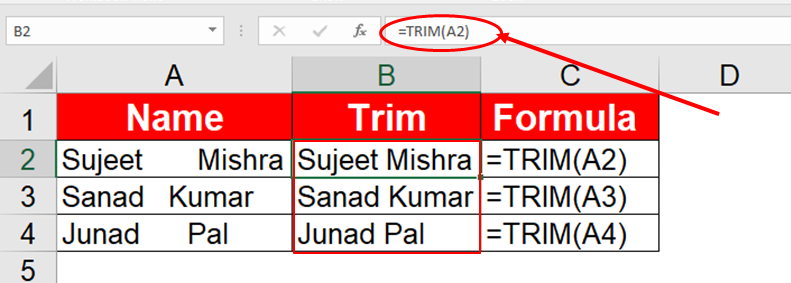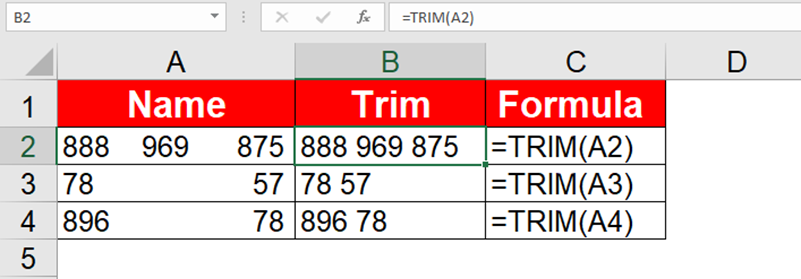TRIM () Function In Excel This is a Pre-Defined Function of Excel and it is used to remove extra space from Text or Characters in Excel.
The TRIM function keeps only one space between the text or characters and finds and removes all the extra blank space.
Syntax-
=TRIM(text)
Arguments-
Text- In this argument, we select that text or type the text from where we have to remove extra spaces.
Trim function in excel in Hindi with text
Trim function in excel, to understand how to use it in text, we have written some text in column A, in which extra spaces have been given. And now in column B we have applied Trime function "=TRIM(A1)".
As you can see in the image below that we have a data in which some names are given. And now all the extra spaces in between those names have to be removed.
So in such a situation you can use Trim Function and you can easily delete the extra space.
So if you see here, the extra space in the middle of the text in the name column has been removed by the trim function and now there is only one space.
Apart from this, if you want, you can also apply it in the numbered cell as you can see in the image below.
In this way, you can remove extra spaces using Trim function in Excel.
If you have any question or suggestion related to Trim function, then write a comment in the comment box.