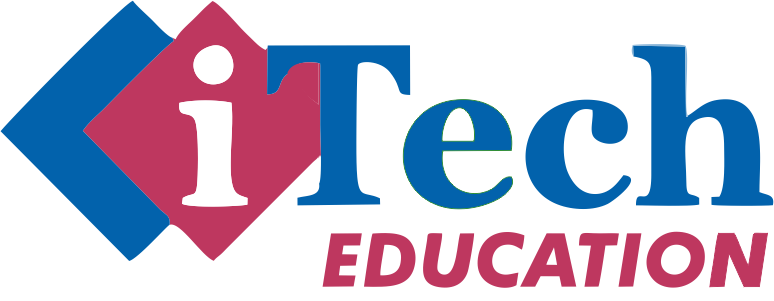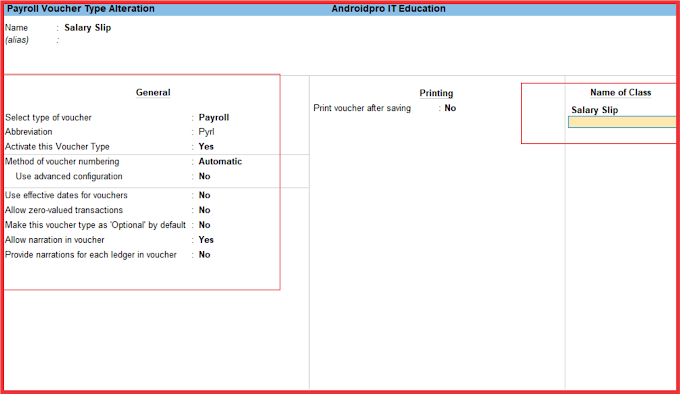Step 1 Select sheet data where you want to remove duplicate value from your data.
Step 3 After pressed data tab in that table you can see remove duplicate button press on that
Step 4 After this you will see a message box appear on screen like this
Now your Duplicates value was removed.