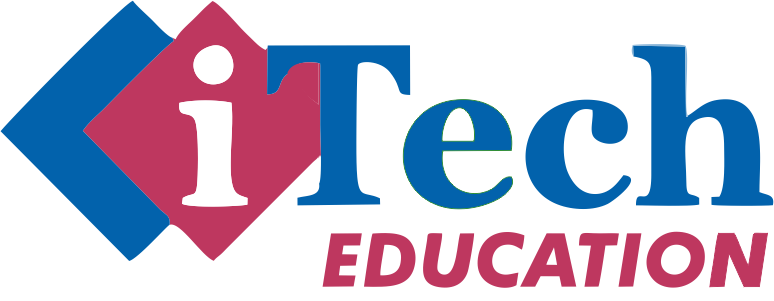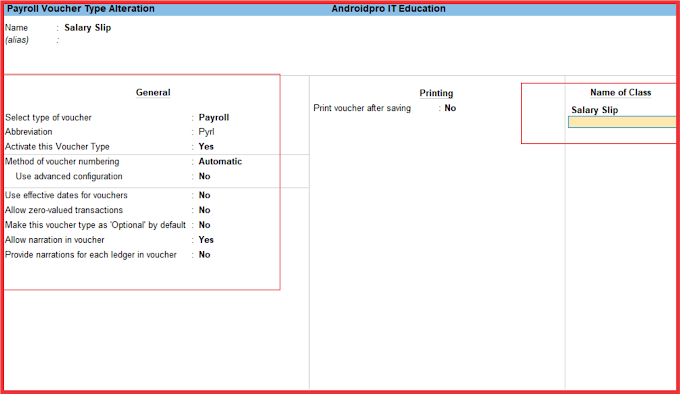Data Validation in Excel - Learn how to use Data Validation tools in Excel Hindi to improve the accuracy of the data in your spreadsheets. ignore invalid data using data validation.
Data validation refers to the process of ensuring the
accuracy and quality of data.
Data Validation controls user to enter input in a cell. This
plays an important role when there is huge amount of data in excel.
Drop-down using a particular data range. You can allow a list or input values directly as well. You can also include a dynamic drop down using conditions.
Step 1 Select a cell in your spreadsheet where you want to make drop down list / data validation
Step 2 Select data tab for apply data validation in your sheet
Step 3 Now Under
Data Tools group, click on ‘drop down’ to select Data Validation.
define both validation criteria.
Under Allow, select List.
Do a direct cell reference to the column headers (=$B$2:$B$21) as the Source.
Step 4 Select Your Data Cell Which Data you want to show in a list.
Under Allow, select List.
Do a direct cell reference to the column headers (=$B$2:$B$21) as the Source.